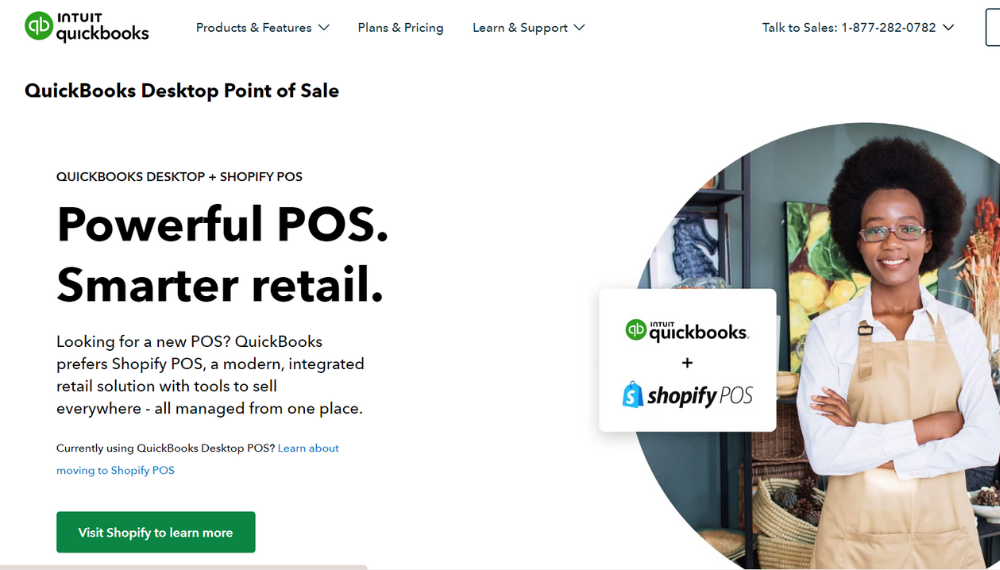Do you want to stay competitive as a small business owner in the digital age? Investing in the best POS systems is one of the simplest ways to win. These systems automate key business operations like employee management and sales reporting, and they provide you with real-time data to inform pricing and customer loyalty promotions.
Don't worry if you're not sure where to begin. For your convenience, our guide has researched and compared the six best POS systems for small businesses in 2023. Our top picks were chosen based on their ease of use, software capabilities, customer service, features, and pricing. Aside from transaction processing, modern POS systems include features like employee scheduling, customer loyalty programs, and inventory tracking all on one platform, making your daily workflow more efficient.
With retailers emphasizing omnichannel experiences, upgrading your POS system is more important than ever. According to Grand View Research, the market for POS systems was $9.3 billion in 2020 and is expected to grow to $18.1 billion by 2027. So, don't put it off any longer; select the best POS system for your specific needs and stay ahead of the competition.
How We Choose the Best Small Business POS Systems
Finding the best POS systems for small businesses necessitates thoroughly examining numerous critical factors, ranging from pricing and charges to hardware variety and expenditure, payment processing options, and features. We combed through over 24 POS service providers to identify outstanding contenders in specific categories. Our findings show which POS systems are best for e-commerce, inventory management, and retail applications.The 6 Best POS Systems for Small Businesses in 2023
Point-of-sale (POS) systems are constantly evolving with new features and advancements as we approach 2023. Here are the top six POS systems to watch in the coming year:- POS Nation
- Revel Systems
- Lightspeed Retail POS
- Clover POS
- Square for Retail
- Bottle POS
POS Nation
Are you seeking a point-of-sale (POS) solution customized to your needs? Take a look at POS Nation. This comprehensive platform includes all of the features you need to streamline your operations and increase profitability – and it can be tailored to your specific requirements. Whether you own a single retail location or a multi-location chain, POS Nation has you covered. Their feature-rich, user-friendly software is an excellent fit for many businesses, from liquor and grocery stores to hardware stores and lawn and garden centers. The versatility of POS Nation is what distinguishes it. Using its user-friendly POS system builders, you can easily create a POS solution tailored to your specific needs. You can also stay on top of your stock levels and avoid costly stock-outs by using inventory management tools that allow you to track all your inventory in one place. POS Nation's pricing is highly competitive, starting at $99/month and including all of the hardware and software you need to get started, from touch PCs and receipt printers to scanners, cash drawers, and chip readers. You can also rest easy knowing that POS Nation has your back with 24/7 customer support and a lifetime warranty. Don't just take our word for it; POS Nation consistently receives high ratings from satisfied customers, with a 4.6 out of 5 average ratings. So, why delay? Try POS Nation today and see how it can help you grow your business.Pros
- Comprehensive Features
- User-Friendly Interface
- Customer Support
- Compatibility
Cons
- Costly prices
- Limited Customization
- Technical Issues
- Steep Learning Curve
Revel Systems
Do you need a versatile and cost-effective POS system for your small business? Take a look at Revel Systems. Revel Systems is the first and most mature iPad POS system on the market, with a cloud-based platform accessible from anywhere. Their user-friendly solution is intended to assist businesses such as coffee shops, pizza shops, restaurants, quick-service restaurants, and general retail in streamlining operations and leveraging valuable business data. Their cloud-based platform handles everything from transactions to inventory management and reporting, serving as the company's central nervous system. They shouldn't, however, take their word for it. Customers who gave Revel Systems a rating of 3.7 agree it is a dependable and practical option. Furthermore, with pricing starting at $99 per month, it is affordable for any small business. Revel Systems understands that its POS system is more than just a tool. It is an important part of their business and must be feature-rich, adaptable, and simple. That is why their expert team is on hand to assist them at every step of the way, ensuring they get the most out of their cloud POS.Pros
- Customizable
- User-Friendly
- Scalable
- Mobile Integration
Cons
- High prices
- Customer Support
- Internet Dependency
- Integration
Lightspeed Retail POS
Lightspeed Retail is a cloud-based POS solution that serves multiple industries. This software behemoth provides retail solutions that seamlessly integrate with e-commerce for full omnichannel support, making it ideal for bike shops, gift stores, health clubs, sporting goods stores, and other businesses. Lightspeed Retail, a market leader in retail POS software, operates in over 100 countries. The Lean Plan is $69, the Standard Plan is $199, and the Advanced Plan is $299. Annual payments are discounted. Lightspeed Retail averages 4.2 stars for ease of use and customer service. Retailers can use this software to manage inventory, cash drawers, payments, purchase orders, customer profiles, accounting software, and other functions. Customers can manage in-store and online inventory, view customers in one place and analyze sales data across channels using Lightspeed Retail's fully integrated eCommerce platform. This software's multi-store inventory sync feature is a standout feature. Mobile extensions for iPads allow associates to check inventory and sell from anywhere in the store. The software's inventory management tools enable users to generate, track, and assign serial numbers to products, as well as create matrix-based product variations such as size, color, and material. Customer profiles, sales history logs, and customer insights are available from Lightspeed Retail. Free, personalized onboarding and 24/7 support ensure retailers have the resources to make the most of this powerful software. With the Lightspeed Retail POS iPad app, retailers can create an iPad POS system to process payments, accept returns, and even go offline.Pros
- Comprehensive Inventory Management
- User-friendly Interface
- Multi-location Management
- Mobile-friendly
Cons
- High prices
- Complexity
- Limited Integrations
- Customer Support
Clover POS
An all-in-one point-of-sale system called Clover POS is made for small businesses like restaurants and retail establishments. It is a great option for those who need a full payment processing system and comes with a Fiserv merchant account. Even though Clover's pricing might seem high, the platform offers a number of integrations with outside programs like QuickBooks and MailChimp, making it easy to set up and start using right away. However, compared to its rivals, Clover has opaque pricing, and the product is sold through independent resellers, which can make the purchasing process more difficult. Purchase the necessary hardware first if you want to use Clover. Through partners like Citi, Wells Fargo, and others, as well as Clover's website, the devices are accessible. Also available to help you choose the best plan for your business's requirements are Clover sales representatives. Clover POS has a rating of 3.9 out of 5 stars, with users praising its ease of use and integrations with third-party apps. On the other hand, customer service received a lower rating of 3.4, so double-check your agreement to avoid surprises when the first bill arrives. Clover POS costs $69 per month and is an excellent choice for small businesses looking for a complete point-of-sale system.Pros
- User-friendly interface
- Flexible hardware options
- Robust reporting and analytics
- Third-party integrations
Cons
- Limited customization
- High cost
- Limited offline capabilities
- Inconsistent customer support
Square for Retail
Square, based in California, made a big splash in the POS market. They provide retail POS software for businesses of all sizes, focusing on mobile-phone-ready card readers for small businesses. Square for Retail caters to larger retailers and chains. Square is ideal for any size business because it has no monthly fees. Their free plan includes unlimited online store sales and products, while their Plus Plan costs $60/month (plus processing fees), and their Premium Plan is priced individually. Square for Retail benefits CBD dispensaries, food and beverage, fitness, and retail stores. Its ease of use and excellent customer service has earned it 4.7 and 4.4 stars, respectively, for Ease of Use, Average Rating, and Customer Service. The compatibility of Square POS with phones, Android devices, and iPads maximizes convenience and flexibility. It accepts contactless payments and operates without the need for an internet connection. Square cash drawers, receipt printers, and scales can also be integrated into the POS system. To improve the customer experience, Square POS provides curbside pickup, inventory management, and a loyalty program. Although the POS system is free, businesses must pay a transaction fee of 2.6% plus 10 cents per tap, swipe, and dip. Square's POS system is inexpensive, simple to use, and adaptable.Pros
- Comprehensive features
- Easy to use
- Affordable pricing
- Customizable
Cons
- Limited integrations
- Limited hardware options
- Limited customer support
- Transaction fees
Bottle POS
BottlePOS, the ultimate cloud-based POS system for liquor stores, is being introduced. With their powerful solution, they streamline and automate inventory management. Their system integrates easily with multiple distributors, allowing liquor store owners to pull invoice data from suppliers easily. BottlePOS is ideal for back-office operations in any liquor store, whether small or large. With an iPad-compatible solution, they can manage the store from anywhere, on any mobile device. Their system includes label printing, sales reporting, and machine learning algorithms that rank items from A to D, assisting in identifying top-selling products. BottlePOS is more than just a tool for inventory management. Their system can track product names, details, categories, and customer information for marketing purposes. Using machine learning, they can rank products based on sales data and automatically update reorder points and values using machine learning. BottlePOS enables liquor store owners to track employee clock-in/out times and expenses and generate sales reports based on historical data. Their monthly fee of $69 includes updates and support. BottlePOS accepts credit/debit card payments and integrates easily with existing processors. BottlePOS can help you improve your liquor store's operations right away.Pros
- Streamlined operations
- Improved customer service
- Accurate inventory tracking
- Reporting and analytics
Cons
- High Cost
- Technical issues
- Training and implementation
- Limited functionality