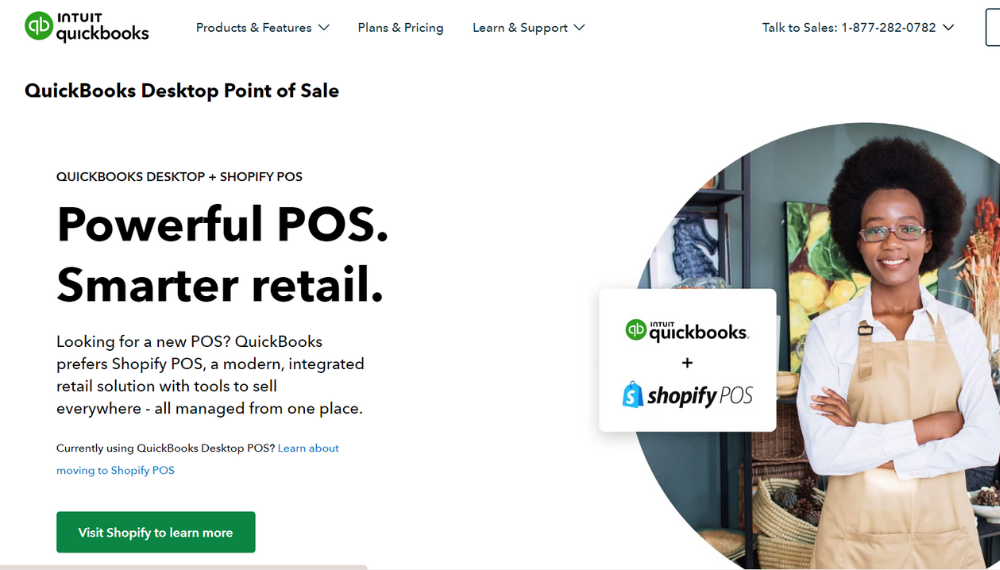A business considers several factors when choosing a suitable POS system for its retail store. There are tons of options when it comes to advanced point-of-sale units, but the two popular names that stand out are Shopify and Clover. Both offer unique POS solutions, hardware units, and software systems, all of which sync well and help you manage transactions smoothly. It’s important to choose a POS that aligns with your organizational goals and day-to-day operations.
While both are great in terms of features and integrations, each has unique capabilities that you must explore before choosing. Knowing which features are crucial for your business can get pretty overwhelming. The choice of Clover vs. Shopify itself seems pretty daunting. So, to help you choose the best, we have come up with this detailed comparison of Shopify and Clover. Let’s see what all these platforms have got for you and which one is the most suitable choice for your business. We have covered the functionalities of each POS, their applications, pricing structure, and so on.
 Clover comes with an on-the-go card reader that can accept payments from anywhere and at any time. No matter where you are, you can collect payments from your customers by connecting the compact Clover Go card reader to your smartphone. Clover has a customizable interface, which can be modified and adjusted based on your needs. You can have additional features added or third-party apps integrated into your software. The solution also offers a Rapid Deposit feature, which enables businesses to have their funds deposited into their banks within seconds for a small 1% service fee.
Clover comes with an on-the-go card reader that can accept payments from anywhere and at any time. No matter where you are, you can collect payments from your customers by connecting the compact Clover Go card reader to your smartphone. Clover has a customizable interface, which can be modified and adjusted based on your needs. You can have additional features added or third-party apps integrated into your software. The solution also offers a Rapid Deposit feature, which enables businesses to have their funds deposited into their banks within seconds for a small 1% service fee.
 Employee Management: Shopify also has an employee management section where you can track their performances, manage permission settings based on their role, and create their profiles. You can manage the employee database within the system. It also lets you know how well each employee is performing across different channels and rewards them accordingly.
Quick and Easy Checkout: Shopify has a simple checkout process. Once your customers have added products to their cart, they can head to the checkout page, and complete the transaction. Shopify POS is compatible with multiple payment methods, including all forms of contactless payments.
Create Your Customers’ Profile: Shopify lets you create your customer’s profiles, track their purchases, and provide recommendations based on their likes and dislikes. Through this, you can offer personalized services and offer rewards to your loyal customers. Customer management is key to effective marketing. Shopify allows you to retain your existing customers and build a new customer base using its customer management tools. You can integrate the best CRM solution with Shopify to expand your business.
Reports and Analytics: Shopify provides you with detailed reports that give you complete insight into your business performance. It shows your customer retention rate, your best-selling product, your revenues, sales performance, and staff performance. Collecting these insights makes it easier for businesses to make informed decisions. You can also use these reports for inventory management. Knowing which products sell the most and which aren’t getting the right response will help you restock your inventory accordingly.
24/7 Support: You get a round-the-clock support service for each plan. There are also webinars, blogs, FAQs, video tutorials, and a knowledge base that can help you learn the basics of Shopify and how to use its different features. If you need support at any time, you can talk to the live agent through their live chat system, give them a call, or email your query or problem. They respond quickly.
Employee Management: Shopify also has an employee management section where you can track their performances, manage permission settings based on their role, and create their profiles. You can manage the employee database within the system. It also lets you know how well each employee is performing across different channels and rewards them accordingly.
Quick and Easy Checkout: Shopify has a simple checkout process. Once your customers have added products to their cart, they can head to the checkout page, and complete the transaction. Shopify POS is compatible with multiple payment methods, including all forms of contactless payments.
Create Your Customers’ Profile: Shopify lets you create your customer’s profiles, track their purchases, and provide recommendations based on their likes and dislikes. Through this, you can offer personalized services and offer rewards to your loyal customers. Customer management is key to effective marketing. Shopify allows you to retain your existing customers and build a new customer base using its customer management tools. You can integrate the best CRM solution with Shopify to expand your business.
Reports and Analytics: Shopify provides you with detailed reports that give you complete insight into your business performance. It shows your customer retention rate, your best-selling product, your revenues, sales performance, and staff performance. Collecting these insights makes it easier for businesses to make informed decisions. You can also use these reports for inventory management. Knowing which products sell the most and which aren’t getting the right response will help you restock your inventory accordingly.
24/7 Support: You get a round-the-clock support service for each plan. There are also webinars, blogs, FAQs, video tutorials, and a knowledge base that can help you learn the basics of Shopify and how to use its different features. If you need support at any time, you can talk to the live agent through their live chat system, give them a call, or email your query or problem. They respond quickly.
An Overview of Clover Vs. Shopify
Shopify and Clover are two reputable names in the POS and eCommerce industries. Shopify is a renowned eCommerce platform that enables businesses of all sizes and types to build their online store, upload their product lists, and sell products within the platform. For this group of businesses, Shopify POS seems an ideal choice, as they are conducting most of their operations on its E-commerce platform. For small retailers, restaurant owners, event businesses, and startups, Clover POS makes a great choice. It’s affordable and loaded with all the basic functionalities that a modern business needs in a full-fledged point-of-sale unit. There are many similarities between the two. For instance, both offer mobile POS units that allow you to accept payments and view the dashboard. Let’s get to the differences between the two.Understanding Clover
Suitable For: Startups, retailers, restaurant owners, event managers and organizers, independent contractors, food truck businesses, and other professionals. For all businesses that accept payments on the go, Clover is the best bet. Clover is an all-in-one cloud-based POS solution, perfect for small businesses and those in the hospitality business. In addition to payment processing, Clover offers a broad range of features, including reports & analytics, inventory management, staff management, customer relationship management, tracking sales performance, and so on. The system works on multiple devices, including smartphones. Its intuitive interface and robust dashboard make it easy to manage your transactions, track revenue, and identify the latest trends in sales from one place. The unified dashboard also brings data from different sales channels under one roof. Clover comes with an on-the-go card reader that can accept payments from anywhere and at any time. No matter where you are, you can collect payments from your customers by connecting the compact Clover Go card reader to your smartphone. Clover has a customizable interface, which can be modified and adjusted based on your needs. You can have additional features added or third-party apps integrated into your software. The solution also offers a Rapid Deposit feature, which enables businesses to have their funds deposited into their banks within seconds for a small 1% service fee.
Clover comes with an on-the-go card reader that can accept payments from anywhere and at any time. No matter where you are, you can collect payments from your customers by connecting the compact Clover Go card reader to your smartphone. Clover has a customizable interface, which can be modified and adjusted based on your needs. You can have additional features added or third-party apps integrated into your software. The solution also offers a Rapid Deposit feature, which enables businesses to have their funds deposited into their banks within seconds for a small 1% service fee.
Here are some key features of Clover you should know.
- Different Hardware Solutions: Clover comes in different sizes and price ranges. From Clover Mini to Clover Station Solo and Clover Go, there are dozens of options and you can buy them based on your business requirements and budget. Its hardware includes a receipt printer, scanner, Clover Flex, etc.
- Round-the-clock Support: Should you face any technical glitch or experience any problem with the hardware or software, you can reach out to the customer support team. They are available 24/7, making Clover a perfect solution for businesses that operate late at night.
- Quick Installation: The solution has a simple interface. You will be given a demo. You can also seek professional assistance from the vendor for setup. Usually, it will be up and running within a few hours.
- Access to Clover App Market: Clover App Market has more than a hundred apps that can easily be integrated with your Clover POS unit. These are used to extend the functionality of your Clover software. Each Clover user can access the app market, although some apps are paid.
- Good Processing Rates: Clover is also famous for its reasonable payment processing fee. Although you will have to stick to the merchant service provider that sells the POS unit, you can rest assured that they have a competitive processing fee.
- Integrations: The system integrates with dozens of third-party software and apps, including QuickBooks and Xero for accounting, and so on. The compatibility ensures that all data between Clover and third-party solutions sync seamlessly. There’s no need to transfer accounting data to your Clover manually.
Why Is Clover Better Than Shopify?
Clover is better than Shopify in terms of the hardware included in the package. It comes with a camera, built-in barcode scanner, receipt printer, and even fingerprint sensor, all of which make transactions at your online and brick-and-mortar store secure. The reasonable upfront investment, plus a simple-to-understand user interface make it an ideal choice for businesses that do not want to spend their time learning different aspects of the POS unit. The free 30-day trial helps you learn all the core features of the software and get familiar with its interface before paying for it. As mentioned earlier, it’s also quite reasonable and is designed keeping small businesses and startups in mind. In addition, its hardware costs as little as $49, and offers a host of features that simplify payment processing for customers and businesses. What makes it the best choice is its Clover Go card reader. The product is compact, portable, and can be easily connected to your smartphone. It allows you to accept payments on the go without having to carry the entire 14-inch POS around. Overall, it’s a great solution for businesses looking for a feature-rich point-of-sale system that can simplify payment processing and allow them to accept payments from any part of the world.Understanding Shopify
Suitable For: All sizes and types of businesses that are looking for an E-Commerce platform plus a POS solution. It’s specially designed for retailers managing online and physical stores and needs a system that can sync data between these stores and different sales channels. Shopify is an e-commerce platform that enables users to set up their businesses, and organize, and grow their online stores. The biggest perk of Shopify is that it provides a wide range of features that allow users to operate their stores under one roof. You can accept payments and get a consolidated view of all sales channels in a single centralized location. From exchanging items to scheduling pick-up and processing payments, Shopify is your one-stop destination for your sales, marketing, and other business operations. Trusted by millions of entrepreneurs and small businesses, Shopify has now transformed into one of the leading eCommerce platforms for businesses looking to expand their stores and build a solid online presence. The platform bundles all services into a single platform. There’s one admin for the store, who manages everything from sales to inventory management. Shopify covers your online stores, as well as brick-and-mortar shops. You can sell across different channels and get reports and analytics in one place. The best part is that it's cloud-based. You can access the software from any device.Let’s take a quick look at the Shopify POS’s features.
Inventory Management: Shopify has a robust inventory management feature, which enables you to get updates about your current inventory levels, auto-replenish certain products, and get a notification for items running out of stock. It’s an AI-powered feature that manages your inventory based on your sales history. You can re-stock your products across different locations with a single Shopify POS. Employee Management: Shopify also has an employee management section where you can track their performances, manage permission settings based on their role, and create their profiles. You can manage the employee database within the system. It also lets you know how well each employee is performing across different channels and rewards them accordingly.
Quick and Easy Checkout: Shopify has a simple checkout process. Once your customers have added products to their cart, they can head to the checkout page, and complete the transaction. Shopify POS is compatible with multiple payment methods, including all forms of contactless payments.
Create Your Customers’ Profile: Shopify lets you create your customer’s profiles, track their purchases, and provide recommendations based on their likes and dislikes. Through this, you can offer personalized services and offer rewards to your loyal customers. Customer management is key to effective marketing. Shopify allows you to retain your existing customers and build a new customer base using its customer management tools. You can integrate the best CRM solution with Shopify to expand your business.
Reports and Analytics: Shopify provides you with detailed reports that give you complete insight into your business performance. It shows your customer retention rate, your best-selling product, your revenues, sales performance, and staff performance. Collecting these insights makes it easier for businesses to make informed decisions. You can also use these reports for inventory management. Knowing which products sell the most and which aren’t getting the right response will help you restock your inventory accordingly.
24/7 Support: You get a round-the-clock support service for each plan. There are also webinars, blogs, FAQs, video tutorials, and a knowledge base that can help you learn the basics of Shopify and how to use its different features. If you need support at any time, you can talk to the live agent through their live chat system, give them a call, or email your query or problem. They respond quickly.
Employee Management: Shopify also has an employee management section where you can track their performances, manage permission settings based on their role, and create their profiles. You can manage the employee database within the system. It also lets you know how well each employee is performing across different channels and rewards them accordingly.
Quick and Easy Checkout: Shopify has a simple checkout process. Once your customers have added products to their cart, they can head to the checkout page, and complete the transaction. Shopify POS is compatible with multiple payment methods, including all forms of contactless payments.
Create Your Customers’ Profile: Shopify lets you create your customer’s profiles, track their purchases, and provide recommendations based on their likes and dislikes. Through this, you can offer personalized services and offer rewards to your loyal customers. Customer management is key to effective marketing. Shopify allows you to retain your existing customers and build a new customer base using its customer management tools. You can integrate the best CRM solution with Shopify to expand your business.
Reports and Analytics: Shopify provides you with detailed reports that give you complete insight into your business performance. It shows your customer retention rate, your best-selling product, your revenues, sales performance, and staff performance. Collecting these insights makes it easier for businesses to make informed decisions. You can also use these reports for inventory management. Knowing which products sell the most and which aren’t getting the right response will help you restock your inventory accordingly.
24/7 Support: You get a round-the-clock support service for each plan. There are also webinars, blogs, FAQs, video tutorials, and a knowledge base that can help you learn the basics of Shopify and how to use its different features. If you need support at any time, you can talk to the live agent through their live chat system, give them a call, or email your query or problem. They respond quickly.
How Shopify Is Better Than Clover?
What sets Shopify apart from Clover is the fact that it compiles the data from your brick-and-mortar store and your website into a single place. Although Clover also shows data across different sales channels under one roof, it doesn’t cover your in-store data. With Shopify, you are able to collect informative data and actionable insights, which can help you make better and more informed decisions. The biggest benefit of Shopify is the eCommerce. It’s an eCommerce store developing platform where you build your online store from scratch and choose from more than a hundred templates. You only need to buy its monthly subscription and you are all set to run your store. Shopify has a robust and better customer relationship management module than Clover. Its ability to sync data between online and brick-and-mortar stores enables businesses to create customer profiles and provide them with a frictionless shopping experience, whether they choose in-store or online shopping. Besides, Shopify helps you build an online store that resonates with your brand.Clover Vs. Shopify: Which Comes With Better Hardware Options?
The decision to choose between Shopify and Clover might come down to the hardware units available for both plans. The more compact the device is, the better its portability. The right device will also make a solid impression on your customers. You also need to factor in the ease of use, as they will determine how easy it is for your staff to use all functions of the POS unit and drive sales. Let’s check the differences between the Shopify and Clover hardware options.Mobile Card Reader
Clover offers an on-the-go mobile card reader that can be connected to your smartphone and smartwatch through Bluetooth and can be used to accept payments. Shopify comes with a Tap & Chip reader, which is equally effective and shares many functionalities with the Clover counterpart. Here are a few similar features in each:- Compatible with card swiping, tap, and contactless payment methods
- Enable Bluetooth connection
- Support payments on the go, i.e. no matter whether you are traveling, at the office, or home.
- Available at just $49
Handheld POS Units
A little bigger than a card reader, a handheld POS device can conduct transactions and record them in one place. Clover has Clover Flex while Shopify offers Shopify POS Go. They vary in features and pricing. Let’s check out a few notable differences between the two.- Clover Flex is comparatively expensive and is sold at $599 while Shopify Go is available at just $399.
- Clover comes with a larger display (6 inches) while the same of Shopify is five and a half inches.
Check-out Products
Clover Station, the main checkout product, of the company comes with a high price tag. It costs $1699. Shopify, on the other hand, is just $219. But it does lack many prominent features, making Clover Station a better choice. For instance, it has a built-in touchscreen tablet that is 14 inches in size, a cash drawer, a built-in barcode scanner, a receipt printer, and a fingerprint scanner. Shopify Retail Kit doesn’t have a touchscreen device. However, it does include a dock and mounting kit.Mini Devices
For those who can’t afford the Clover Station, there’s a cheaper alternative. You can get a Clover Mini for $799. It has a smaller yet intuitive touchscreen device of 8 inches. The unit is compatible with swipe-and-tap technology. It comes with all the features you expect from Clover Station, including a barcode scanner and receipt printer. Shopify has Tap to Pay for iPhone users and is available in the downloadable format. Every Shopify user will automatically get access to Tap to Pay. The app offers a free hundred transactions, after which, you pay a flat $0.25 per transaction. The app is synced with Shopify, so there’s no need for manual data transfer.Clover Vs. Shopify: Cost Breakdown
For many businesses, price is the first thing that matters when choosing a retail POS system. Shopify and Clover have different pricing plans and the cost of each depends on the hardware you choose and the monthly subscription plan you sign up for. Let's take a look at the cost breakdown of each.Clover Pricing: How Much Does It Cost?
Clover offers various hardware units and plan packages that come with varying sets of features. Sadly, Clover's pricing is not as simple as Shopify's plans. You can buy its hardware, but that will be very costly. Leasing the device is your best bet if you don't want to incur upfront fees, but that again would cost a monthly fee, which may add up over time. If you pay its total price as an upfront investment, you will only have to pay a monthly fee for software. Let's take a look at its subscription plans.- Essentials: The cheapest plan comes at $14.95 a month and is great for small businesses and restaurant owners.
- Register: At $44.95 a month, you can sign up for Clover's subscription plan which works wonders for small to mid-sized businesses looking for advanced POS functions.
- Service Restaurant: Food truck businesses can choose service restaurant plans that have the same pricing structure as Register.
- Table Service Restaurant: If you are looking for a full-fledged POS designed for bars and restaurants, consider getting a table service restaurant plan at $74.95/month.
Shopify Pricing Explained
Shopify has a simple pricing strategy divided into five plans, each offering unique features. Here are they:- Lite: For startups, Shopify Lite seems like an affordable choice. It costs $9/month and a transaction fee of 2.9% + $0.30 per transaction. It costs 2.7% for transactions conducted at your store.
- Basic: Online businesses with in-store sales can consider a basic plan at $29 a month. The processing fee remains the same.
- Standard: The standard plan is perfect for businesses with a good sales volume. You can save significantly in the processing fee and get access to Shopify basic reporting tools. Its processing fee is lowered to 2.6% and 2.5% for online and in-person transactions respectively.
- Advanced: Get an Advanced Shopify at $299 a month and lower your processing fee to 2.4% for online and in-person transactions. It offers access to advanced reporting and analytics.
- Plus: Large-scale businesses that need robust plans with varying processing fees can sign up for the Shopify Plus plan at $2000 a month.