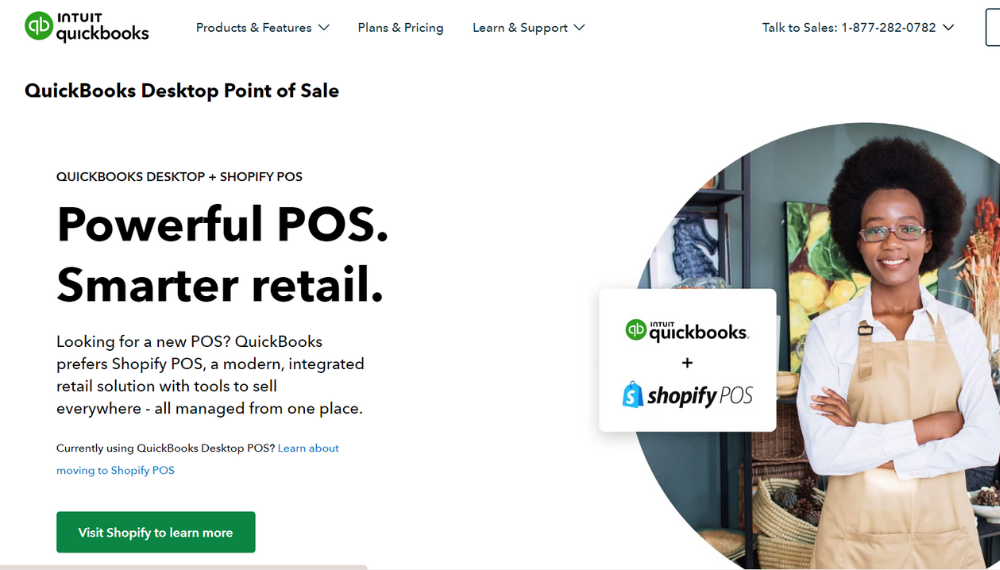Introduction
Clover (Point of Sale) POS is a popular and reliable hardware and software bundle used by small and medium-sized businesses—including retailers, motels, restaurants, and other service businesses. Clover's stylish and sleek POS systems are abundant in their offering of valuable business-ready features and quick, secure payments. In this Clover point-of-sale review, we will discuss the features, ease of use, and pricing of this POS platform.What is a Clover POS System?
Clover is an intuitive and secure point of sale (POS) system ideal for small and medium-sized businesses. The system is comprehensive and includes a range of hardware options, like countertop and mobile devices, and a suite of software applications that allow businesses to manage inventory, process payments, track sales, and access business analytics. Clover POS system is an excellent solution if you would like to streamline your in-house services and get rid of outdated equipment, such as cash registers, and payment terminals. Clover POS offers a range of options and is consistently lauded for offering easy-to-use but robust hardware that works well. Clover POS system is highly customizable and flexible, allowing businesses to add apps and leverage integrations based on their unique needs and preferences. The system also offers advanced security features, including EMV chip card technology, data encryption, and tokenization to protect sensitive customer information.Ease of Use
Clover POS has been well designed and works seamlessly whether you are the main system administrator or just an employee who wants to dip in and out of the interface in order to perform your daily duties. Our review of clover POS shows that many users have praised the simple user interface of this system. For example, you can add and remove items in a jiffy. One key advantage of the Clover POS system is that it is loaded with the tools you need. Also, as you grow, you have the option to add features from its comprehensive list of apps. You may use the POS system without any formal training and navigating the system is a breeze. You can customize the layout to meet your needs and preferences. You can get support and guidance in setting up your small business, including a concierge-level setup.Top Features
Customer Management
Users are impressed with Clover’s customer loyalty tools. Clover users can easily manage their customers and develop loyalty with tailored deals and programs. Through Clover’s customer engagement platform, it is simple to solicit feedback from customers, provide digital and physical gift cards, and offer promotions via social media platforms, such as Facebook. Also, you can use the POS software to create customer profiles, and send birthday rewards.Inventory Management
Clover POS reviews show that its inventory management feature is impressive. The nifty inventory management feature includes bulk editing, enhanced filtering, stock tracking, and multi-location stock transfers. You will also like the itemized order creation feature for special work orders. Clover POS also automatically adjusts and updates stock levels when processing exchanges and returns. If you run a restaurant, you will be pleased to know that Clover POS also supports color-coded categories, conveniently marking “sold out” by item.Cloud Synchronization
Clover POS is a cloud-based point of sale and business management system designed for small to medium-sized businesses. As the entire system runs on the cloud, each device syncs conveniently and seamlessly, and there’s no need for a complicated setup. The software boasts cloud-based storage so that you can easily access your data anywhere. It is pleasing to note that Clover POS also offers accessories like barcode scanners, a weight scale, and a cash drawer for added functionality.Online Ordering
Clover offers online ordering for in-person or curbside pickup. Your customers can easily place orders online via a link, a QR code, the Clover app, and even schedule orders ahead of time. Clover POS also integrates well with DoorDash for delivery. Clover does not charge commissions or high setup fees as many of its competitors do.Merchant Cash Advance
Clover is a comprehensive solution, and it provides additional payment financing options that many others don’t. For instance, you can receive a merchant cash advance for your business through Clover Capital.Employee Management
Clover POS allows you to create employee schedules, and manage time-off requests. You can also reward your employees with customizable tip screens. You can have unlimited employees on one console and set permissions to restrict access to what each employee needs for their job. You can use the system to add workers and assign them login pins. The POS system also links with apps to help you better manage employees.Fast Payment Processing
Our Clover point of sale review shows that you can enable mobile and contactless payments on any Clover hardware device in order to ensure safer and faster payment processing. You will be pleased to know that the Clover POS system accepts payments from all leading credit and debit card providers, including mobile wallet payments and smart cards. Note that you can even scan checks with the platform’s secure payment capabilities.Reporting
Clover’s reporting is reliable and on par with the industry standard. With Clover’s point-of-sale software, you can run reports on various aspects of your sales. The company also offers a mobile dashboard, where you can review and track your sales, identify top-performing locations, view the best- and worst-performing products, stay on top of customer refunds, and manage inventory. Clover integrates with Xero and QuickBooks.Supported Operating Systems
One of the best things about the Clover POS system is that it supports all operating systems. There is no need to install the software since everything is stored online.Hardware and Cash Registers
Clover stands out because of its high-quality and stable hardware options.Clover Flex
The Clover Flex is a compact handheld tablet that makes it simple to manage all aspects of your POS. for example, you can accept card payments, and cash, and send paperless receipts. You can also process refunds, manage inventory, and create customizable reports on sales, payroll, and tax. You may buy the Clover Flex separately or as an add-on to the comprehensive Clover Station, depending on your needs.Clover Mini
Offering the functionality, security, and flexibility you have always wanted, the Clover Mini is a sleek small tablet-style POS system. You can use it to run payroll, keep track of inventory, and manage your staff. While it does not offer the receipt printer or cash drawer of the Station, it will still let you manage your whole business from a single device.Clover Station
This is a comprehensive package in terms of point-of-sale equipment. Clover’s Station Duo and Station Solo devices are ideal for keeping the sales rolling without compromising on speed. The Clover Station is a perfect option for any business that runs POS reports, needs a way to accept payments, and offers customer loyalty options.Clover Go
Ideal for mobile businesses, pop-up shops, food trucks, and independent vendors, the Clover Go is a simple and streamlined card reader that allows you to accept payments on the go, provided you’ve a Wi-Fi or cellular connection. You can accept contactless, swipe, and chip payments from cards, and process Samsung, Apple, and Google Pay transactions.Pricing
To receive the most accurate pricing information, always get in touch with Clover POS directly. You can sign up for a merchant account with Clover for $9.95 a month, with payments taken virtually, and those entered by hand are charged at 3.5 percent + 10¢ per transaction. On the other hand, if you use a Clover device to receive payments, the rate drops to 2.7 percent + 10¢ for each transaction.Monthly Fees
Based on the specific plan you choose, Clover’s fees range between $14.95 and $94.85 per month. In addition, Clover has an extensive range of services and products that can cover all bases. For example, the mobile payments package, Shop Flex is $499 whereas Shop Go is only $69.Clover POS Customer Support
When it comes to customer support options, there are many ways to get assistance. This includes chat, phone, and email. The company offers phone support for users on all its monthly plans. However, according to Clover pos reviews, some users have criticized customer service. Clover’s customer support has been found wanting in some cases. Some users noted that they were on hold for up to one hour before being transferred. This could be a dealbreaker for a point-of-sale system. However, Clover is aware of this and making improvements in this area.Pros
- It’s a one-stop solution for businesses that need a POS and payment system.
- Fully integrated solution
- Various apps that boost the system’s appeal
- Offers industry-specific point-of-sale plans
- No commissions or setup charges for online ordering
- Offers exceptional customer management features
- Provides a virtual terminal.
Cons
- The system is not compatible with third-party payment processors
- No ingredient-tracking features for restaurants
- High upfront hardware costs