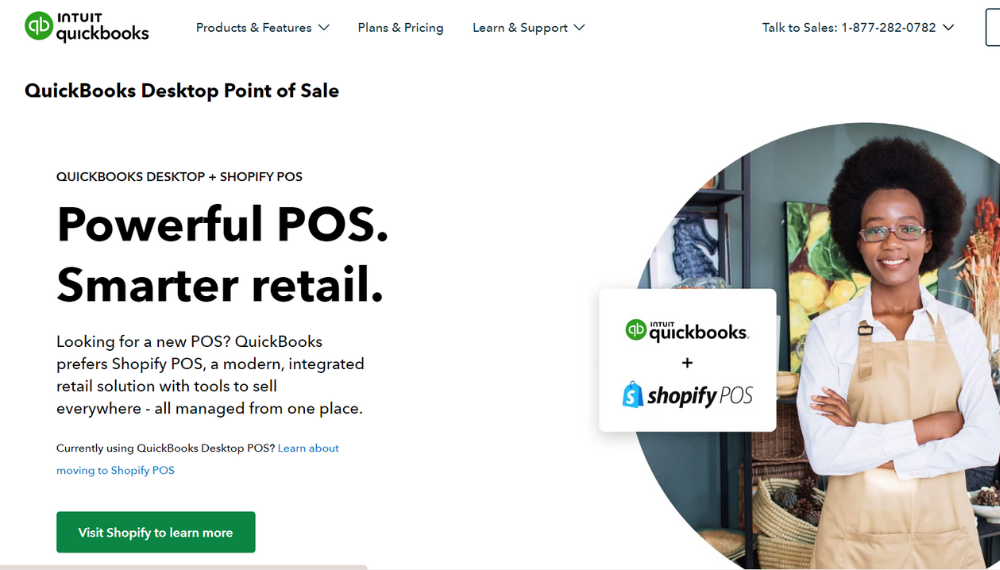Managing tables and customer service in a busy restaurant can be hectic. The staff runs around trying to keep up with table statuses, new orders, and shift changes. Customers wait longer than they should for their meals and bills.
A restaurant table management system is software that uses technology to help restaurant staff and managers efficiently organize, track, and monitor tables, customers, and staff in real time. The right system can streamline operations to reduce chaos and improve the customer dining experience.
At its core, a table management system is a digital interface - often accessed via tablets or smartphones - that allows staff to perform crucial tasks more quickly and accurately: seat customers, input and monitor orders, track table availability and statuses, view floor plans, and reassign staff when needed. By centralizing data and automating manual processes, a well-designed system helps optimize the flow of customers through a restaurant from start to finish. This leads to shorter wait times, faster turnaround at tables, and fewer errors - all boosting customer satisfaction and the bottom line.

 Being able to take and manage customer orders efficiently is a key part of any table management system. Useful order management features include:
Being able to take and manage customer orders efficiently is a key part of any table management system. Useful order management features include:
Key Components of a Restaurant Table Management System

Table reservations and waitlist management
One of the most basic yet important components of a restaurant table management system is the ability to handle reservations and waitlists efficiently. A good system makes it simple for staff to:- View and manage all existing reservations from a single interface. Staff can see reservation details like name, party size, and contact information.
- Accept and enter new reservation requests easily. Customers can call or book online, and the reservation is automatically added to the calendar and waitlist.
- Alert staff when a reservation is due to arrive. The system notifies hosts and servers to prepare for the party and seat them promptly.
- Track wait times accurately. The software keeps an up-to-date list of walk-in customers and estimates how long they'll need to wait based on table availability, party size, and real-time data.
- Text or email customers on the waitlist when a table is ready. This ensures customers don't lose their place in line and get notified as soon as possible.
- Reassign reserved or occupied tables quickly. If a party is running late or doesn't show up, the system allows staff to release the table and make it available again with a few clicks.
Table status tracking
Being able to accurately track the status of each table in real time is essential for a restaurant table management system. Table statuses commonly include:- Available: The table is clean and ready for new customers.
- Occupied: Customers are currently seated at the table and having their meal.
- Reserved: The table has been booked for a future reservation.
- Dirty: The table needs to be cleaned after the previous customers left.
- Greet reservation customers promptly when they arrive.
- Ensure occupied tables don't get double-booked by mistake.
- Prioritize cleaning dirty tables so they're ready for the next customers.
- Spot any table status errors early before they impact service.
- Streamline communications between hosts, servers, and busboys.
Digital floor plan and table layout
A digital floor plan that visually maps out a restaurant's table layout is another essential component of an effective table management system. The floor plan:- Provides a "bird's eye view" of the entire dining area.
- Displays the location and number of each table.
- Indicates the real-time status of every table with color coding (e.g. green for available, red for occupied, etc.).
- Easy updating: Changes to the floor layout (e.g. adding temporary tables for holidays) can be made in seconds, without reprinting physical guides.
- Around-the-clock access: Floor plans are always accessible to all appropriate staff members from any device connected to the system.
- Increased accuracy: Manual paper guides are prone to get lost, damaged, or outdated. Digital floor plans ensure everyone is always viewing the current restaurant layout.
- Improved coordination: All staff members see table statuses and positions in real-time, minimizing confusion about where customers are seated.
Order management
 Being able to take and manage customer orders efficiently is a key part of any table management system. Useful order management features include:
Being able to take and manage customer orders efficiently is a key part of any table management system. Useful order management features include:
- Digital ordering forms: Servers can place and submit orders directly from their mobile devices or tablets.
- Order templates: Commonly ordered combinations of menu items can be saved as presets to speed up ordering.
- Section and table sharing: Servers can share sections and tables with coworkers to cover more ground.
- Automatic kitchen alerts: The system notifies chefs and cooks when an order is placed so they can start preparing dishes.
- Order status tracking: Managers and servers can view the progress of all open orders at any time.
- Multiple course management: The system can track appetizers, meals, and deserts separately for each table.
- Modification notes: Customers' special requests and allergy information is displayed with each order.
- Quickly place orders directly from customers' tables.
- Minimize interruptions by preparing orders for an entire table at once.
- Ensure orders are accurately transmitted to the kitchen the first time.
- Reduce delays by tracking order status and escalating issues proactively.
- Better coordinate and cover for one another during shifts.
Bill splitting and bill payment options
Enabling customers to split checks easily and pay their bills by card or app is an essential component of table management systems. Useful features for this include:- Intuitive bill splitting: Servers can split checks by individual, group or item with just a few clicks. Systems calculate the appropriate amount for each diner.
- Payment capture: Customers can pay directly in the system using debit/credit cards, digital wallets, gift cards, and loyalty points.
- Receipt generation: Digital receipts that list items ordered, discounts applied, and payment breakdowns are automatically printed or emailed.
- Tip calculation: Customers can select from preset tip options or enter a custom gratuity amount. Tips can be split in various ways.
- Online reservations and payments: Some systems allow customers to make reservations, see menus and pay deposits online before their meal.
- Reducing math errors when manually splitting and tipping checks.
- Speeding up the bill-paying process, shortening the time customers occupy tables.
- Eliminating the hassle of handling and reconciling physical credit card receipts.
- Allowing customers to pay at their convenience instead of waiting to pay a single check.
- Curbing "walkouts" by customers who claim they paid when they didn't.
Staff management
Effective management of restaurant employees, from servers to bussers to kitchen staff, is crucial for good operations. A table management system can support this through features like:- Shift scheduling: Managers can quickly create work schedules and distribute to staff.
- Staff assignment: Managers can assign specific staff members to sections, tables, or tasks from the system.
- Real-time staff tracking: Managers can see where staff members are located and what tables/orders they are currently handling.
- Performance metrics: The system can track key metrics like average table times and order errors by employees.
- Time clock: The system can function as a digital time clock to track employees' check-in/out times and work hours.
- Communication: The system can send messages and alerts to specific staff or employee groups.
- Balance table and customer load between available staff in real-time.
- Identify and correct individual staff members' performance issues.
- Ensure tasks are assigned to those best suited to perform them.
- Boost accountability by monitoring employees' time and attendance.
- Communicate last-minute updates, status changes, and role reassignments quickly.
Types of Table Management Systems
There are several main types of restaurant table management systems available on the market today, each with its own pros and cons: Mobile applications: These are systems designed as smartphone or tablet apps for servers, managers, and other staff. They offer flexibility in that employees can use their own devices and the apps are always with them. However, mobile apps often lack some features of other options and can be glitchy. Web-based systems: These systems are accessed via a website on any internet-connected device. They tend to be full-featured and easy to use across different devices. However, they require a stable internet connection to function properly. Tablet-based POS systems: These integrate a tablet interface for table management into an existing point-of-sale (POS) system. Features tend to be robust but limited to the POS provider. The cumbersome hardware can be inconvenient for staff. Standalone software: These are traditional desktop programs installed on in-house computers. They usually offer the most features but are not as flexible since staff must use hardwired devices. Upgrades can be complicated. Hybrid systems: An emerging option that combines elements of the above types. For example, a web-based system that publishes mobile apps. They aim to balance features, flexibility, and convenience. When choosing a table management system, restaurants should consider their specific needs and staff preferences. For example:- Fast-casual restaurants prioritizing speed likely favor mobile/web-based options for ease of use.
- Fine dining establishments may require the robust features of a tablet POS system.
- Bars and brewpubs needing agility may benefit from a hybrid system accessible from multiple devices.
Implementing a System in Your Restaurant
Transitioning a restaurant from analog, paper-based operations to a digital table management system requires careful planning and execution. Here are some key steps: Evaluate different options - Research the various types of systems and available products or apps. Create a shortlist based on features, ease of use, cost, and integration options. Trial-test the top options before committing. Get staff on board and trained - Explain to staff how the system will improve operations and their jobs. Train all impacted workers - from support staff to managers - in using the new software. Offer refresher courses and one-on-one training as needed. Integrate with existing hardware and POS systems - If already using hardware like terminals, printers, or a point of sale system, ensure the table management solution can communicate and share data seamlessly. Test all interfaces before going live. Overcome common challenges - Prepare for potential issues like app glitches, internet disruptions, confusing interfaces, and staff resistance. Have workarounds and manual procedures ready. Gather feedback to improve over time. Measure impact and ROI - Track key metrics like table turns, revenue per hour, and customer wait times both before and after implementing the system. Calculate return on investment based on measurable improvements. Provide clear guidelines and processes - Document standard operating procedures for how staff should ideally use the system. Train employees to follow these processes step-by-step. Go gradual, not all at once - Roll out the system component by component to give staff time to adjust. For example, try table reservations first before moving to order management. Establish a timeline and milestones - Create a schedule with target dates for completing steps like testing, training, integration, and going live. Meet key milestones to stay on track. Appoint "super users" - Select several go-to employees who demonstrate high proficiency with the system. Other staff can then turn to these individuals with questions.Conclusion
In summary, a restaurant table management system is software that helps restaurant staff efficiently organize, monitor and control the flow of customers through the entire dining experience. By digitalizing and streamlining manual processes related to reservations, table management, order taking, bill splitting, and staff coordination, an effective system can significantly:- Improve speed of service and reduce customer wait times
- Cut down on errors and waste
- Increase table turns and revenue potential
- Enhance employee productivity and morale
- Boost customer satisfaction and repeat business.