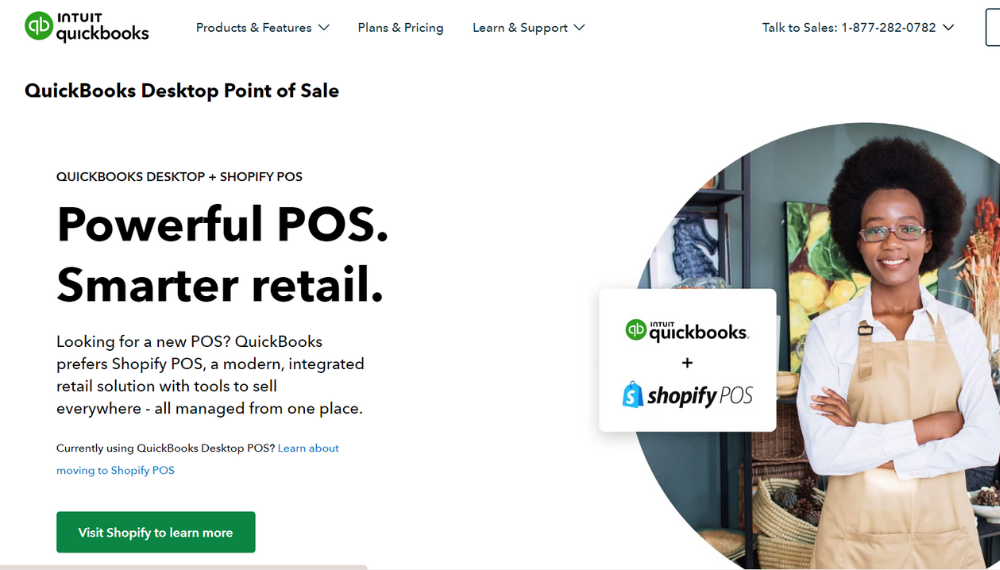Introduction
If you run a Quick Service Restaurant (QSR) or drive-thru operation, it can be challenging to find the ideal technology that best fits your needs. Today's small and mid-sized businesses need to prioritize cash flow and profit, which means looking for the point-of-sale system that provides the most value for your money. Drive-thru restaurant and cafes are investing in a suite of technology solutions, such as drive-thru POS systems, and drive-thru concepts that deliver a seamless customer experience across the entire customer engagement lifecycle for the drive-thru channel. A point of sale for drive-thru operations is ideal for streamlining and optimizing business processes and is your top choice when considering a shift to new operating systems since it can considerably speed up workflow, boost efficiency, and drive sales. When the speed of service and customer satisfaction are at the heart of your drive-thru or quick-service restaurant business, you need the best POS for drive-thru operations that can keep up with the industry and help you grow and accelerate.Need for a POS for Drive Thru Restaurants
As a quick-service restaurant manager or owner, you have likely dealt with inaccurate orders, slow lines, and outdated technology. You are not alone. With such a demanding and busy operation, your drive-thru POS system must restrict customer wait time to less than 60 seconds.Integration with Other Apps and Systems
Gone are the old days when consumers ordered only from the conventional drive-thru window. Any QSR now has to accept orders from various food apps, such as Uber Eats, GrubHub, and Doordash to stay competitive. Although many legacy POS systems do not provide such integration, upgrading to a POS for drive-thru restaurants could help you completely integrate these third-party food-ordering apps into your business. Many POS systems can also integrate with other systems, such as kitchen display systems, and digital menu boards. This can help drive-thru restaurants and QSRs streamline their operations and boost efficiency.Speed of Service
Drive-thru restaurants and quick-service restaurants need a quick and efficient ordering process to ensure that customers are served in a timely manner. In a fast-paced and dynamic environment, a point of sale for drive-thru restaurants can speed up the ordering process, reduce mistakes, and improve customer satisfaction.Inventory Management
A POS system can help QSR and drive-thru restaurants track inventory, ensure that they have sufficient supplies on hand, and reduce waste.Sales Tracking
A POS system can track sales and offer valuable insights into customer behavior, such as which menu items are popular and when sales are highest. This information can help drive-thru restaurants make informed decisions about pricing, promotions, and menu offerings.Best POS Systems Equipped With Drive-Through Ordering Systems
There are many point-of-sale (POS) systems available for QSR and drive-thru restaurants, and the best one for your business will depend on your specific needs and preferences. We will look at the 5 best drive-thru POS systems, so you can get a better idea of what can help optimize and streamline your operation.-
Toast POS
Speed of Service
Toast POS is designed to help restaurants and cafes process orders quickly and efficiently, which is especially important in a drive-thru setting where customers expect fast service.Inventory by xtraCHEF
Toast has replaced its built-in inventory management system with xtraCHEF by Toast. xtraCHEF integrates with many other POS and accounting systems, including QuickBooks. xtraCHEF includes real-time ingredient tracking, accounts payable automation, and vendor and purchase order management.Customizable Menus
Drive-thru restaurants usually have unique menus compared to their dine-in counterparts. Toast POS allows restaurants to easily customize their menus, including adding or removing items, creating combos, and modifying prices. Modifier menus can also be nested and forced in progressions. This keeps your screens tidy and ensures that you never forget customizations like meat temperatures.Multilocation Tools
Toast is ideal for growing restaurant and cafe brands. Using this POS system, you can track multiple locations from one convenient dashboard and save time. Toast also supports multiple revenue centers, allowing you to track in-house sales, drive-thru, catering, curbside, takeout, delivery, or any other order type that your restaurant or eatery offers.Pros
- Top-of-the-line reporting suite
- Rugged, robust industry-grade hardware withstands heavy use
- Online ordering options
- Insightful, restaurant-specific HR and payroll tools
Cons
- Hefty contract termination fee
- Two-year standard contract
-
Upserve POS
Ideal for a Variety of Restaurants
The POS system is an excellent solution for a variety of restaurants, such as quick-service restaurants, bars, fine dining establishments, cafes, bakeries, breweries, and more, which would benefit from advanced reporting capabilities, employee training, order management, and extra features like reputation management.Check and Order Management
You can use Upserve to start checks on tabs or tables. You can also create customized floor plans that match your bar or restaurant and take orders and payments tableside. With Upserve, it is possible to include in-depth recipes for each menu item so that your bartenders and servers can double-check ingredients and recipes when questions arise. You can print orders in the kitchen on impact printers or a convenient kitchen display system (KDS) screen.Employee Training Mode
Another important feature is Upserve’s employee training mode. Your employees can practice Upserve POS workflows, like creating/managing checks or taking payments. New employees can get familiar with the system and its workflows without worrying too much about committing a mistake or interrupting daily operations.Upserve Live
Upserve can be used in multi-location businesses because of the nifty Upserve Live tool. You can leverage Upserve Live to monitor each one of your bar or restaurant locations and get a quick overview of performance at each location.Pros
- Loaded with restaurant-specific features
- Helpful quick-serve mode
- Works on iPads or proprietary Android tablets
- Unique reporting capabilities
- Transparent pricing
Cons
- High upfront cost
-
Revel Systems
Dashboard
Revel’s dashboard provides a centralized location to view data and get insights on your business performance. Also, you can customize a customer-facing display in order to make ordering and dining simpler for your patrons.Flexibility
You can customize the POS system to fit your drive-thru business, no matter the type. For instance, Revel POS has features and configurations suitable for pizza restaurants, breweries, coffee shops, and bakeries.Loyalty and Marketing
Revel boasts loyalty tools in its baseline POS. You can use the system to randomly generate loyalty numbers or use customer telephone numbers. You can also choose to reward based on the number of visits, dollars spent, or the purchase of specific items.Pros
- Integrated customer-facing display
- Multichannel capabilities
- Integrates with many popular payment processors
- Top-notch combo-building functions
- Complete offline functionality
Cons
- Must sign a three-year contract
-
Lavu
Robust Hardware
Lavu POS leverages top-of-the-line restaurant technology and hardware, including digital menu boards and self-serve kiosks. This makes order-taking and transacting considerably more convenient and quicker.Customer Management
Lavu POS for drive-thru businesses creates detailed and comprehensive customer profiles that track contact info, birthdays, and other information. Customer profiles also synchronize with Lavu’s built-in loyalty tools.Lavu Payments and Payment Processing
You’ve the option to use Lavu’s built-in payment processor, Lavu Pay. However, you can also integrate it with third-party payment gateways like PayPal or Worldpay. Lavu Pay accepts mobile wallet payments such as Apple Pay and Samsung Pay, and contactless near-field communication (NFC) payments.User Interface
The system boasts a modern and sleek user interface, which you can personalize or customize in various ways in order to meet your restaurant’s needs.Pros
- Operates on Apple iPads
- Highly customizable
- Permits third-party payment processing
- Choose between built-in payment processing or third-party payment processing
Cons
- Glitchy offline functionality
- Relatively limited hardware options
-
Oracle MICROS Simphony
Real-Time Reporting and Analytics
Simphony POS will compile and organize your restaurant’s data in the form of dashboards, providing you with real-time reports and detailed analytics that are simple to understand.Labor Management and Scheduling
For many restaurants, manual staff scheduling can be time-consuming and tedious. This restaurant scheduling and POS software enables managers to schedule staff shifts with real-time forecasts and updated employee data.inMotion
With MICROS Simphony POS, you can benefit from inMotion. It is a mobile application that allows you to access your business's analytics and reports from anywhere.Inventory Management
Inventory management simplifies and streamlines the stock management workflow. Simphony POS also connects with your suppliers and vendors, empowering you to identify pricing trends, open invoices online, complete reorders quickly, and develop menus.Pros
- Robust drive-thru management tools
- Centralized multilocation reporting
- Supports three payment processing options
- On-site server option
Cons
- Customer support can be lackluster
- No free baseline subscription or free trial